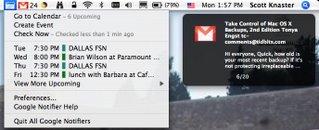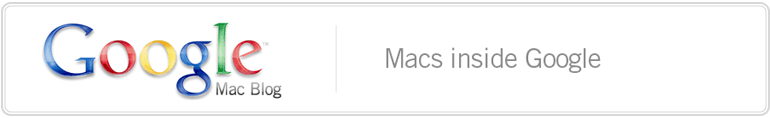Posted by Rose Yao, Mac Product Manager and Mike Pinkerton, Software Engineer
Remember when I said I was "
new to the Mac"? Well, after camping out the night before
Steve Jobs' keynote speech at Macworld Expo, I now consider myself a Mac veteran. I joined a group of product managers and Google Mac Team engineers, and we were the second group in line to get in. Although the Google Mac team now has almost 20 people, I only managed to convince three engineers that it was a good idea to camp overnight in San Francisco to see the keynote. (I wonder why?)
So here's the rough timeline for this whole thing based on what Mike and I remember:
December 2006 - Rose gets shamed into camping out at Macworld Expo by other Google product managers because she is the Mac PM. Rose immediately turns around and tries to shame other Mac team members into camping out with her.
January 8, 3 PM - The people going to the campout wonder if we have tents or need permits to camp in the middle of downtown San Francisco. Rose emails
Avichal, our official planner for this, who responds, "Tents? Permits? What?" We know we'll be OK, however, as our Engineering Director would be more than happy to bail us all out of jail on trespassing charges simply to get the airline miles.

6:30 PM - Headed to Moscone North to pick up our badges. This will ensure we do not need to get out of line at 6 AM :).
8 PM - We get our badges and wonder what's next. Aha, Thai food and beer! Need you even ask?
10:45 PM - We get in line behind a few guys from Arizona (whose names we wrote down but can't read because we didn't write them down until 5 AM; we think they were Andrew, Steven, and Robinson). We're incredibly disappointed to find that we aren't the first in line, but we quickly learn that it's better for a restful (hah!) night's sleep that we aren't, as the front of the line collects much media attention. With long faces, we set up Camp Google behind the early birds and settle in.
11 PM - A photographer from Apple comes by to take our picture. Apparently he couldn't believe we were camping out either.
11:10 PM - We start playing some odd board game derived from some other odd board game, but when the rules became too complicated (what, there are more than two rules?!) we end up playing BS (Rose won). At this point it starts to sink in that we really are in for a long night of concrete and board games.

11:20 PM - Media descends:
Unofficial Apple Weblog interview. Rose tries to get free PR for
Google Earth,
SketchUp, and
Notifier, but just ends up getting hit on. The rest of us try to look busy, or enthralled in some other board game, so we won't get asked any questions. In the background, the larger of the two tents is raised, causing passersby to stop and ask what tickets we were in line for. We decide the best answer is either Aerosmith or Bon Jovi, because that sounds much less lame than lining up for a computer show.
11:45 PM - Marissa Mayer, our VP of Product Management, shows up to encourage the campers. We manage to fit 14 people into an 8-person tent. It was warm, it was cozy, and it felt something you would do in college -- like so many other things we do around here.

January 9, 12:30 AM - Some people decide to start working...
. Also typical for Google.
2 AM - 4 AM - Catnap. Rose stays warm, but several of us do not, although being in the tent allows us to stay fully functional. It's quite cold (even by East Coast standards) and there is a significant difference in temperature inside and outside the tent.
4:30 AM - Documentary film crew shows up. Avi wakes up at 3:50, Pink at 4:30, Rose and Amanda around 5:00. By this point we are very glad we're not first in line, as every 5 minutes another group of people with cameras and microphones shoves an electronic recording device in the faces of the poor chaps ahead of us. They are a popular item; we're not sure they slept a wink the entire night.

5:15 AM - The coordinator comes out and lets us know they'll "soon" be letting us inside, so we need to start clearing the tents and compacting the line. At this point, the line extends down two full sides of Moscone West, and nobody looks particularly warm or happy. There's still at least another two hours until sunrise. We compact the tents, and the line compacts in turn. Weary faces greet Marissa as she arrives fresh with doughnuts and water. Coffee arrives, donated by a local coffee shop.
6:20 AM - Hooligans drive by, shouting "Windows Vista" out the car window.
6:35 AM - We start moving indoors. Incredulous looks from Apple employees inside (you would think they're used to this by now). One of us says, "It's gonna be another two hours. I'm gonna work!" They snake us around inside the building, reminding us that we are supposed to be the example for the remainder of the mob behind us: we must walk slowly and not run, else everyone else will run. Run?! Who has the energy to run?! They lead us to the very front of the line, and we can almost feel the cushions on the chairs in the 10th row. Then they start lining up the SuperPass VIP ticketholders beside us. They get to go first, so we don't like them. People start doing calculations on how much each lost hour of sleep was worth in terms of the VIP ticket price.

6:50 AM - Macworld employees are miming a tennis match with their large directional signs. I guess we're going to be here a while.
7:50 AM - People with Platinum and Superpass tickets start moving forward -- and stop. Everyone sits back down again. The concrete indoors is only marginally better than the concrete outdoors, but at least it's warm.
8:30 AM - We're moving. Then not. Stop teasing us!
8:55 AM - Almost moving. This time for sure! Again we're supposed to be the responsible ones and walk (not run) up the escalators, and we're assured we will be getting incredible seats for the keynote. I think they just said that so we wouldn't trade their lives for a muffin.

9:06 AM - We're in, about halfway back from the stage. The entire front section is taken by VIPs, Platinum, and SuperPass ticket holders. After dreams of 10th-row seats, we're disappointed, but we're in!
11:30 AM - The keynote is over. Steve Jobs is a god and we must all buy an iPhone now :) Sadly, there's nothing to buy immediately so we can't even run over to the Apple store and fight over boxes of pretty plastic. Now we must wait, and tape together our cutout iPhone mockups like everyone else.
As a team-building experience (rest of the team, where were you? You know who you are!) this was a lot of fun. Seeing so many Googlers excited about Apple and its announcements keeps us excited about delivering insanely great Mac products. Would we do it again? I can't say yes for sure, especially since we ended up so far back after all that waiting and sleep deprivation. But we had to do it once, and we certainly picked a great show to camp out for. Next year I think I'll just wait for the weblogs. Unless there's a SuperPass out there with my name on it.