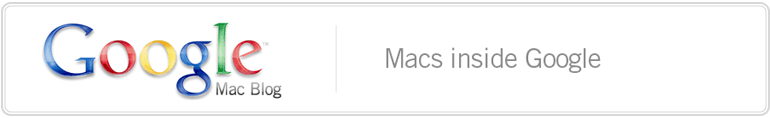Wednesday, April 30, 2008 at 2:33 PM

I've always enjoyed searching for images on the web, but then it occurred to me that it would be really fun to be able to present the images in a more interesting way than typically seen in a web page. So, I decided to write Visigami, which is both an image search application and screen saver. We're making it open source (Apache license) on code.google.com and I hope you'll have as much fun playing around with it as I did writing it.
Right now Visigami can search from three different image sources: Google Images, Picasa, and Flickr. In the application, there's a search field where you can type a query. Images matching the query will then start animating on the screen. You can animate the images in several ways: fan, carousel, and grid. And there are a few different camera views: fixed, autopan, and mouse pan. There are sliders for adjusting settings such as display speed and zoom. The screen-saver uses exactly the same settings you choose in the application. Although the options panel for the screen-saver works, it's easier to tweak the settings in the application than to run the screen-saver.
Here are some tips on using the application:
* Use your mouse's scroll wheel to zoom in and out.
* While in "mouse-pan" mode, click in the image view and hold the Option key down to move the images with the mouse.
Have fun with Visigami. I'm always open to any feedback you may have.