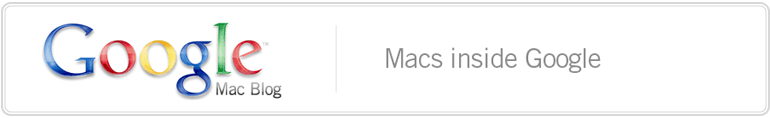Monday, December 08, 2008 at 2:34 PM
The Picasa Web Albums Uploader makes it easy to share your photos and videos with friends and family. But occasionally you may want to use it in reverse, and download an album back to your computer. If you've ever had a hard drive crash or had to work from a new computer, you know how important it is to get your photos back.
The latest release of the Picasa Web Albums Uploader application makes downloading photos as easy as uploading. After you sign in to your account, select the Existing Album tab, choose an album and click the Download Album button. You'll soon have copies of your photos in a new folder on your Mac.
If your copy of the Picasa Web Albums Uploader hasn't updated itself to the latest version, 1.3, you can get it now from the download page. The album download feature is available only in the Picasa Web Albums Uploader application, not in the iPhoto Exporter. This release downloads photos, but not yet videos. You can give us feedback about the uploaders at the Picasa Help forum.