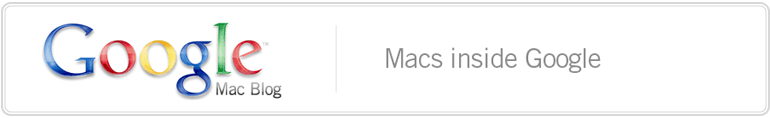Tuesday, February 17, 2009 at 3:11 PM
By Jason Toff, Google Mac Team
Over the past few weeks, a number of enhancements have been made to Google's offerings for the iPhone. We wanted to highlight some of those improvements here.
Google Sync Beta
Google Sync allows you to get your Gmail Contacts and Google Calendar events to your phone. Once you set up Sync on your phone, it will automatically begin synchronizing your address book and calendar in the background, over-the-air, so you can attend to other tasks. Sync uses push technology so any changes or additions to your calendar or contacts are reflected on your device in minutes.
Learn more on the Google Mobile blog or try Sync at m.google.com/sync.
Tasks
Tasks lets you easily create and manage to-do lists in Gmail and on your iPhone. While on the go, you can view tasks, add tasks, and mark them as completed. These changes are automatically reflected in Gmail. Using your iPhone, you can also add, edit, and delete entire lists.
Learn more on the Gmail blog or get started with tasks at gmail.com/tasks.
Google Book Search
Over 1.5 million public domain books in the US (and over half a million outside the US) are now available for perusing on your iPhone. You can search for a title, author, or subject. Or you can browse the list of "Featured books" and various categories like business, the classics, travel, and more.
Learn more on the Google Book Search blog or start reading at http://books.google.com/m.
Edit Docs
Last week, we launched new capabilities to Google Docs for your iPhone that allow you to add new rows, edit existing cells, sort by columns, and filter by terms. Now you don't have to wait until you get to your computer to update a spreadsheet.
Learn more on the Google Docs blog or start editing at m.google.com/docs.