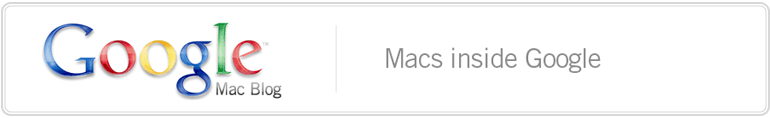Tuesday, September 22, 2009 at 1:00 PM
Today, I'm happy to announce that we're releasing Picasa 3.5, a new version of our free photo editing software. Since we launched it as a beta Labs product 9 months ago, we've been steadily improving Picasa for Mac. Now that it has almost all the same features as the PC version, we've decided it's time to remove the beta label once and for all.
If you haven't tried Picasa for Mac, the new version gives you the ability to add name tags to your photos so that you organize them by what matters most: people. Picasa groups similar faces and lets you easily add a name tag to dozens of photos at once. After you've tagged some photos with names, you can do creative things with your tagged photos, like quickly finding all the photos with the same two people in them, making a face collage for a friend, or simply uploading and sharing people albums.

In addition to name tags, Picasa 3.5 has integrated Google Maps so you can more easily geotag your photos. And using our redesigned import process, you can now import photos from your camera and upload selected photos to Picasa Web Albums in one easy step.
Of course, Picasa for Mac is also designed to "play nice" with iPhoto, taking a special read-only approach to editing photos stored in the iPhoto library. It duplicates instead of changing files as needed, so your iPhoto library isn't ever affected when you use Picasa.
Picasa 3.5 is available in English (for now; more languages to come). You can download and try it today at picasa.google.com.