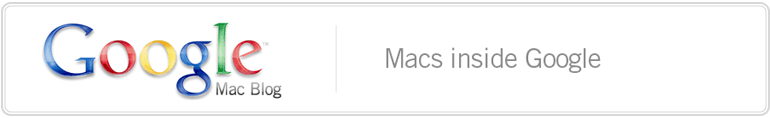Wednesday, May 28, 2008 at 11:32 AM
Are you one of those people who find that no matter how hard you try to keep your contact info organized, it always winds up scattered all over? Your dad's IM handle is on your Mac, while that business lead’s fax number is on your iPhone, and lots of email addresses are in your Gmail address book — except your eye doctor’s, which is the one you really need right now…
We're happy to tell you that starting today, it's easier to sync up your contact lists. The Address Book application in Mac OS X 10.5.3 now lets iPhone users sync their Address Book with Google Contacts. To try it, go to the Address Book menu, choose Preferences, and then check Synchronize with Google. It’ll ask for your Google account and password, then automatically update your contacts every time you sync your iPhone.
Before you try syncing, it’s a good idea to back up both your Address Book contacts and Gmail contacts. For instructions on how to do that, plus other important information, see the FAQ (http://www.google.com/support/contactsync/) .

Techies may be interested to know that the sync software communicates with Gmail’s contact info using the Google Data APIs. You can read more about how this works in our earlier post New frontiers with Google Data APIs and Objective-C.
We hope this helps you keep a little more of your information organized and easy to find, at any place and time you need it. Now, stop putting off that eye doctor appointment — sync can’t help you with that kind of contacts.