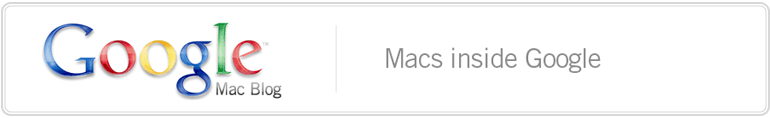Saturday, May 23, 2009 at 3:28 PM
Guest post by Mike MacDonald, Founder and CTO, gWhiz LLCgFlashPro, the first offering in the iPhone App Store from our company, gWhiz, is a popular mobile flashcards application used by students of all ages to study on the go. Google Spreadsheets provide a key element of the gFlashPro architecture.
To create a gFlashPro flashcard set, students or teachers open up a new Google Spreadsheet and put questions in the first column, and answers (including multiple choice) in the adjacent columns. Meta-data (set description, search tags, runtime options, and so on) isn't required, but can be entered into a separate worksheet as simple key-value pairs. Then, on the iPhone or iPod touch, from within gFlashPro, users are given a list of the available flashcard sets (i.e., spreadsheets) for easy download. Alternatively, they can select flashcard sets from our catalog: a searchable repository of thousands of shared flashcard sets covering virtually any subject.

Once selected, the card set (spreadsheet) is downloaded into gFlashPro and presented to the user for mobile study and quizzing.

A few reasons we chose to use Google Spreadsheets:
- We didn't want to have to write our own server-side flashcard creation code. If we "rolled our own", it would have been code that we'd need to maintain going forward. Using Google Spreadsheets allowed us to leverage the strength of Google's development team, the many built-in functions (e.g., importing .xls), and in the future, Google Gadgets.
- Google's server infrastructure reliability is far better than anything we could possibly afford.
- User authentication is handled by Google. While this is not a huge problem, it's just one more thing that our small development team doesn't need to deal with.
And a few lessons learned:
- There are document limits for each account. In our case, the number and storage of documents is distributed across many thousands of users. Having a shared document in your account doesn't count against that limit.
- While the Objective-C libraries for connecting to Google Docs are incredibly powerful, they are also fairly heavyweight for content-heavy apps like ours. We found that flashcard sets with more than 300 rows would blow out memory on the iPhone because of the substantial number of objects being created for each spreadsheet cell. One alternative we're considering in another application is to write our own XML parser to exclusively process spreadsheet data coming from Google.
Any questions? Just email us at info@gwhizmobile.com.